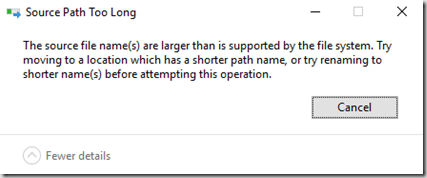有时候在Windows下删除文件或文件夹会碰到如下错误:
The source file name(s) are larger than is supported by the file system. Try moving to a location which has a shorter path name, or try renaming to shorter name(s) before attempting this operation.
或
文件名对目标文件夹可能过长。您可以缩短文件名并重试,或者尝试路径较短的位置。
解决的办法是在命令行输入:
robocopy /MIR c:\a d:\xxx
其中c:\a是c盘新建的一个空目录,d:\xxx是路径过长的文件(夹)的根目录。执行后,你会发现d:\xxx目录已经被清空了。