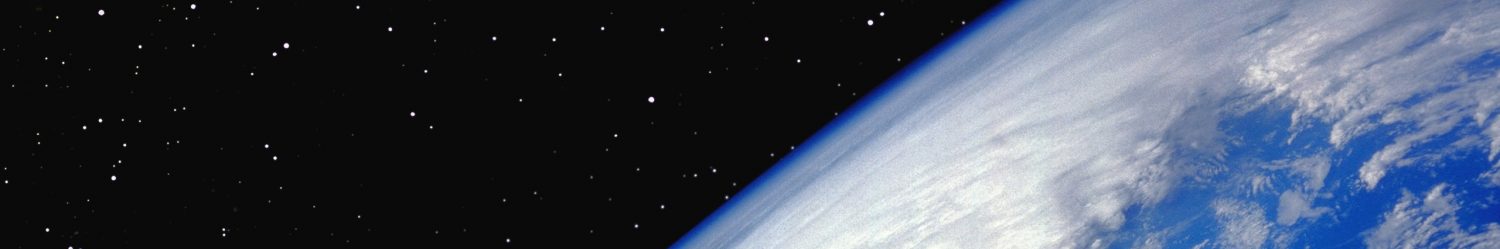This is it
即使你一直很努力,极力想要改变一些东西,但最终不得不屈服于弄人的命运。 Iverson走到了自己的一个十字路口。 真正喜欢上篮球这个运动是在2000年的时候。中考前的几天,看到了76人与湖人的总决赛,看到了传说中的Allen Iverson。NBA中190以下的控卫并不多,虽然作为96年状元,但身高只有183的Allen,进入联盟的时候就注定了他与别人差了一大截,更别说其他位置的球员了。但他不服输的性格时刻提醒着自己一直在努力,甚至是拼命,往往要不顾一切的冲入禁区,直面身高甚至超过自己半米的中锋,然后把球送入篮筐。勤奋的练习加上顽强的性格,吸引了很多上进的年轻人。 但也是因为他的性格,给了他一路走来的寂寞。他会靠自己的努力去带动全队,落后时把责任都抗在自己肩上,拼尽全力去和敌人肉搏,勇气可嘉,但结果有好有坏。有人批评他不信任队友,但在他看来是没有找到能够依靠的人。如果他只想做一名角色球员,放弃自己对总冠军的追求,那凭他的能力应该很容易获得满足。但13年如一日他坚持着自己对冠军的追求,大家看到的是他耀眼的数据,但只有他自己知道一路走来吞咽了多少苦果。 他也曾与自己的梦想无限接近过。只有一次机会,他站在了总决赛的舞台上,眼前的奥布莱恩奖杯对于他来说就是莫大的幸福,触手可及。但他没能完成the one shot。因为:1、他不够成熟。他之前没有任何总决赛经验,仅凭着自己的想象去努力,拥有更多经验的OK组合变将梦想从他手上抢走了;2、客观条件严重限制了他的发挥。虽然穆托姆博正值当打之年,但与斯诺一样缺乏进攻能力,麦基也只能给他有限的帮助,对手又丝毫不给他更多的机会,注定了他只能败走洛杉矶。也许他在退役时也不能再拿到总冠军了,没有抓住那次绝好的机会,以后留给他的便是无限的遗憾。 从今往后,他也许会在继续打球,但已经没有当初的决心和激情。即使他在某个队做替补,拿到了总冠军,那种感觉也会与他当初的追求相去甚远。一个对冠军如此渴望的人,虽然努力和拼搏,但终究还是只能眼睁睁看着别人捧走奖杯… 对于他,扼腕痛惜,但命运不会同情他,像MJ的纪录片名一样,this is it,到此为止吧。 贴上CCTV5的制作的片段,《离歌》作为bgm,再合适也不过了。 [youtube=http://www.youtube.com/watch?v=hcZD4X_pfhg] 在命运面前,你不得不跪下。